-

Is your app growing, but problems are growing faster?
Auditing an app doesn’t always mean spending months analyzing every line of code. Sometimes, what you need is an Express Audit: a clear, actionable, and prioritized diagnosis to know where to focus first. This is the process I follow to identify what’s holding a project back: 1. Active Listening (The Context) Everything starts with talking…
-

What It Means to Be a Mobile Developer Who Also Thinks Like a CTO
A 10-Minute Decision That Almost Cost a Project Some time ago, a client asked me for help to unblock the development of a mobile application. The issue was data persistence: the app had to allow inspections to be collected in areas without network coverage, which meant the data had to be stored temporarily on the…
-

Discovering Gemini CLI
Recently, Google launched Gemini CLI, an open-source AI agent for the command line. In the announcement, they mention that the tool isn’t just for coding—it supports many other tasks as well. It also comes with very generous usage limits for the free version. One feature that especially caught my attention is the ability to access…
-
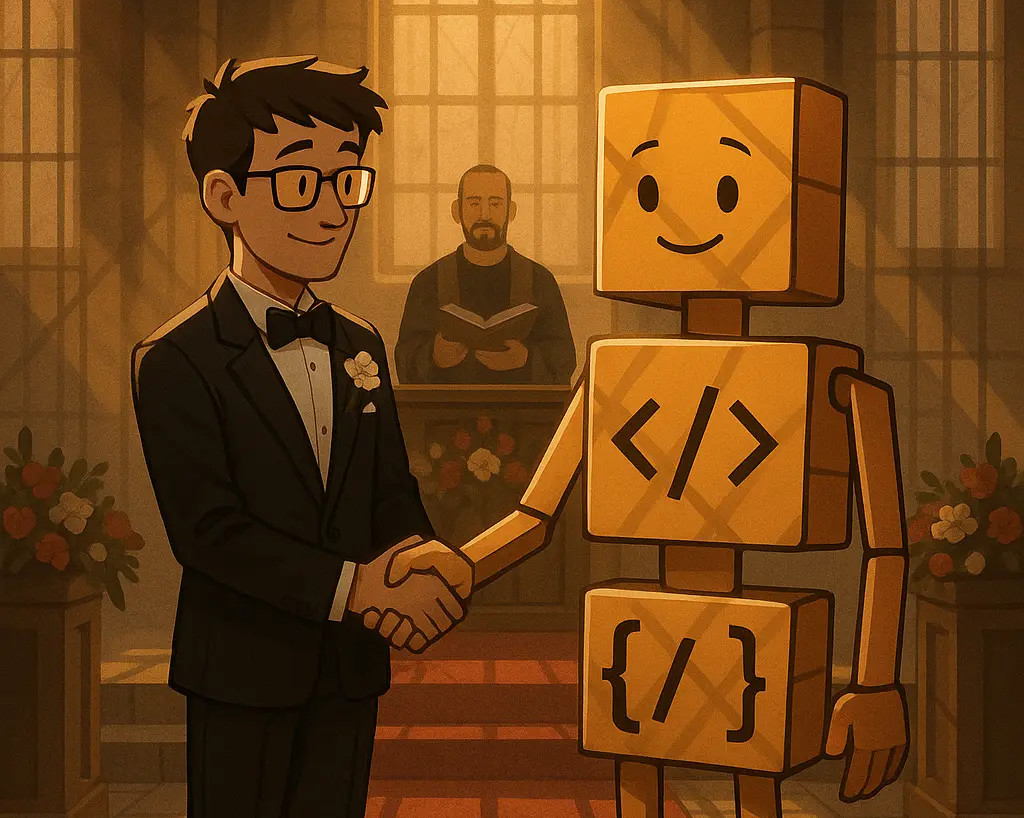
Are you married with your framework?
In the vibrant universe of software development, some topics, like true classics, always ignite passionate debate. We’re talking about those eternal discussions that divide the community: tabs or spaces? vi or emacs? Similarly, frameworks hold a privileged spot on this list of “things that stir up passions.” Just like other fundamental tools (programming languages or…
-
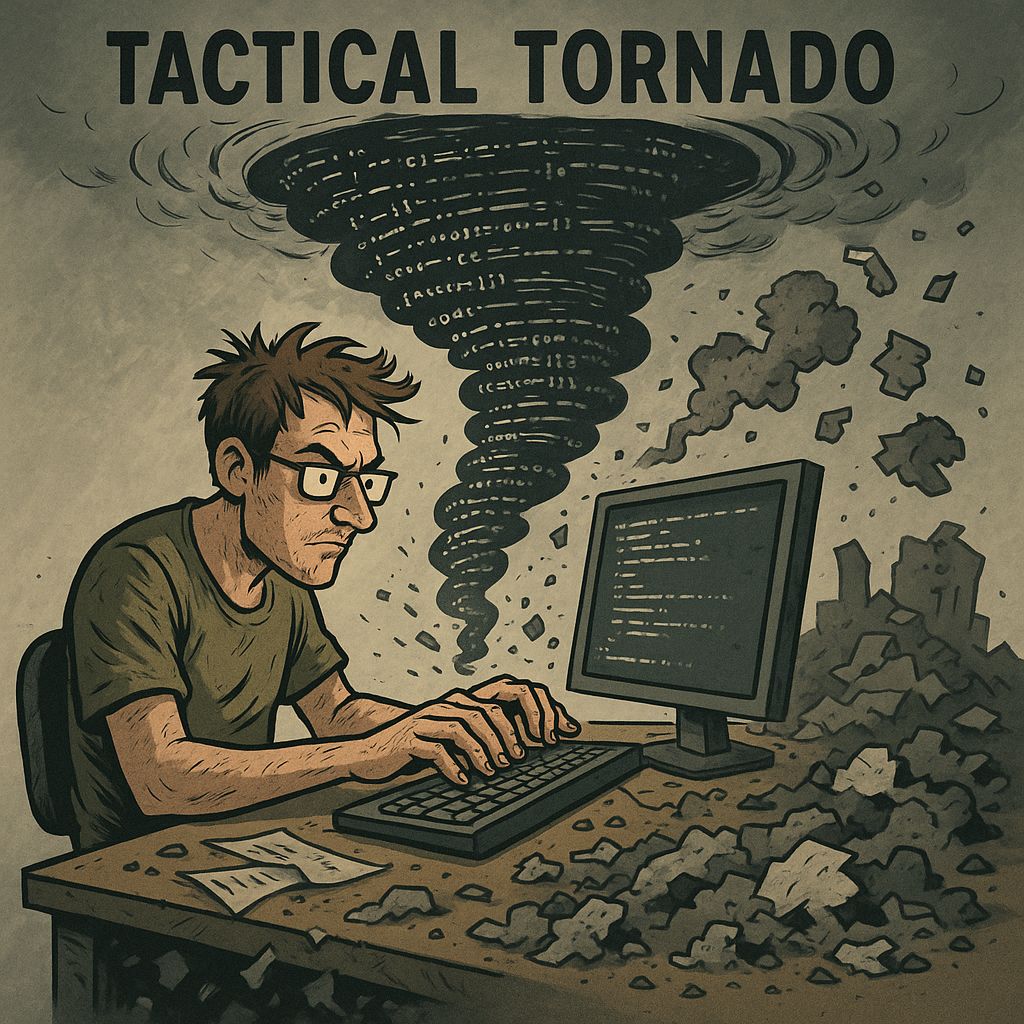
Tactical Tornadoes: The Hidden Cost of Rapid Software Development
The other day, I was listening to an interview with John Ousterhout, a computer science professor at Stanford and author of “A Philosophy of Software Design.” The concept of a “tactical tornado” really caught my attention. Here’s what it means:
-

Alistair Cockburn’s Hexagonal Architecture: Still Relevant
Yesterday I took 45 minutes to watch Alistair Cockburn’s presentation on Hexagonal Architecture—the model he proposed decades ago.It still holds up.
-
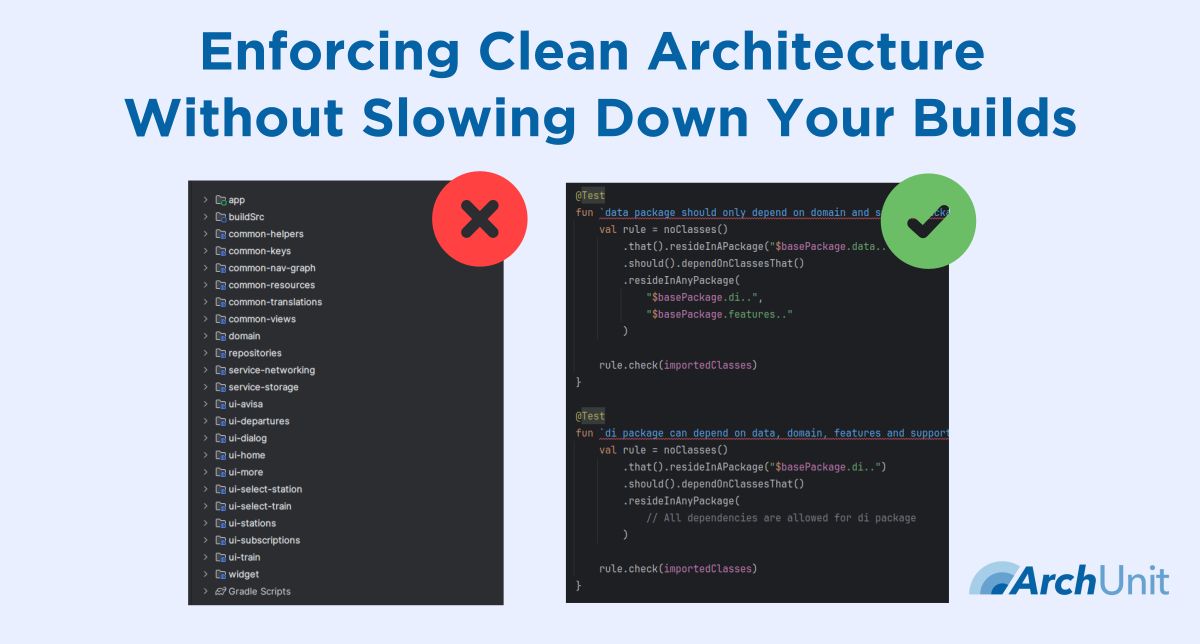
Enforcing Clean Architecture Without Slowing Down Your Builds
I usually structure my codebase following Clean Architecture principles, which helps ensure scalability. If you look at the root folder structure of the projects I work on, you’d see something like this (for more complex projects, it might vary, but the general idea remains the same):
-
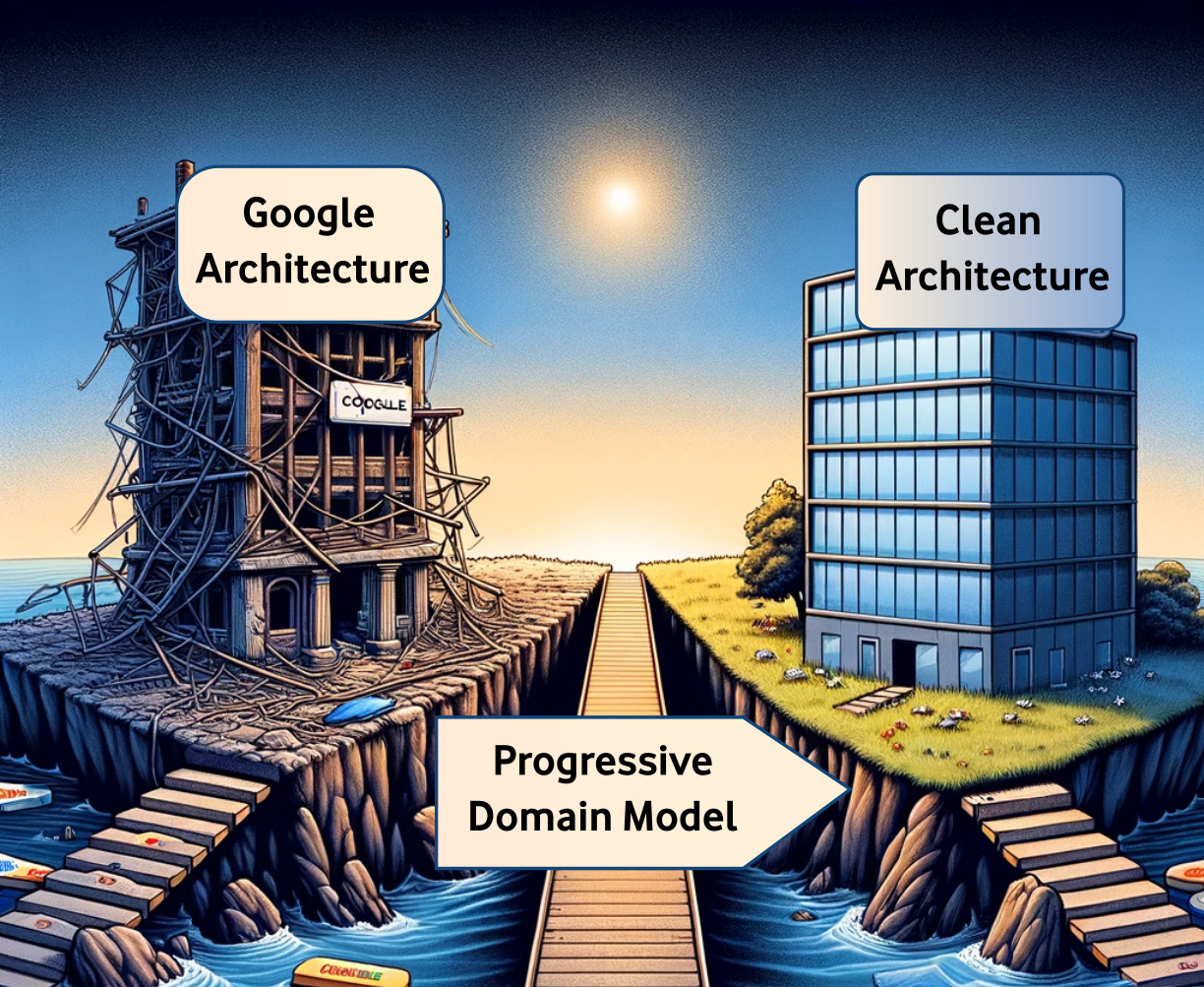
Rethinking Architectural “Best Practices”: The Case for Progressive Domain Models
In the fast-paced world of software engineering, everyone’s searching for the ultimate shortcut. The one secret sauce that will let you skip all the hard work and dive straight into coding heaven. And when Google, the giant of the tech world, waves the flag for a particular approach, it’s easy to think you’ve found the…
-
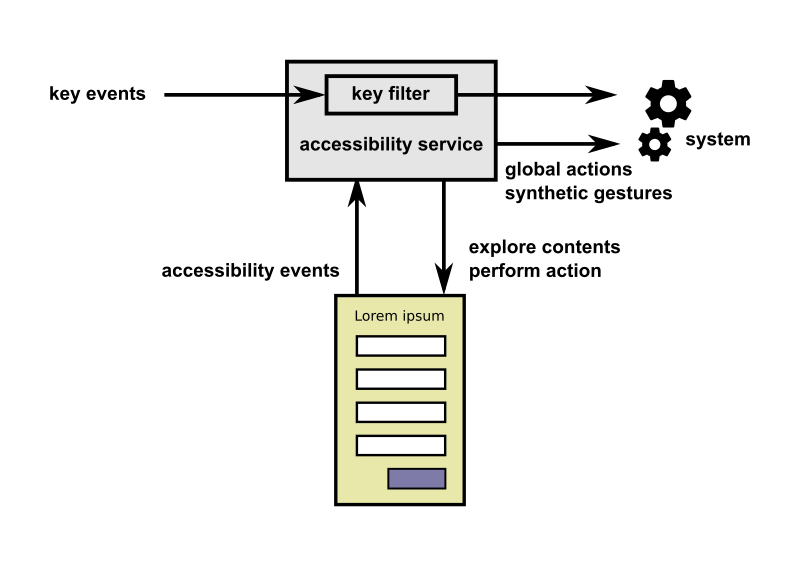
Android accessibility services 101
What are Android accessibility services? Why are needed? What superpowers offer to your app? In this first post of the series, I give an introduction to Android accessibility services. This is the first post about a series. Make sure to check all other posts:
